Start Building with Zindigi!
Embark on your innovation journey today!
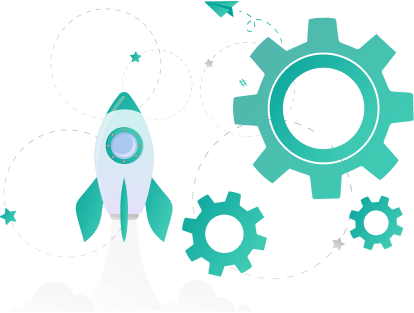
Browsing & Accessing APIs
Experience the convenience of Zindigi's open API platform and effortlessly browse through a comprehensive selection of APIs tailored to their specific needs. Our array of available open APIs include essential functionalities such as:
- Wallet Registration
- Funds Transfer
- Payments and more
Registration & signup
Signing up on Zindigi's open API platform is both free and easy. Our simple signup and self-registration enable external users to easily set up their accounts before diving into API testing.
Once registered, each user receives a unique client ID and Client secret, granting access to our sandbox environment for API exploration and development.
Create API Bucket
After successfully creating an account, users gain access to Zindigi's sandbox environment, where they can seamlessly experiment with our APIs by integrating sample codes and testing functionalities. Each API is accompanied by comprehensive documentation, providing valuable insights and guidance throughout the integration process.
In this user-friendly sandbox environment, integrating and testing applications becomes a hassle-free experience.
To ensure a smooth integration experience, our team is readily available via 'contact us' to promptly address users' queries or concerns.
Business Onboarding
After signing up for Zindigi’s developer portal, you can utilize our APIs by getting in touch with our business teams. The business onboarding process runs parallel to development and includes steps like:
- Partner Onboarding
- Contract Signing and Commercial Agreement
- Operational Process Development
GO-Live Production Application
After successful integration and sandbox testing, users can request access to the production environment via the developer portal. For this;
- A contract with Zindigi will be required, after which our business team will facilitate you in the prerequisite of launch.
- Once the business and contractual aspects are completed, users can create a production account on the developer portal.
- With the account in place, you can create apps and subscribe to production APIs. The developer portal will generate a Client ID and Client Secret for each app, which must be used in the header parameters for every API request. It's essential to note that the Client Secret is displayed only once, so be sure not to miss it.
Get support for your production queries.
If you still have questions, do not hesitate to reach out. Contact Us.



